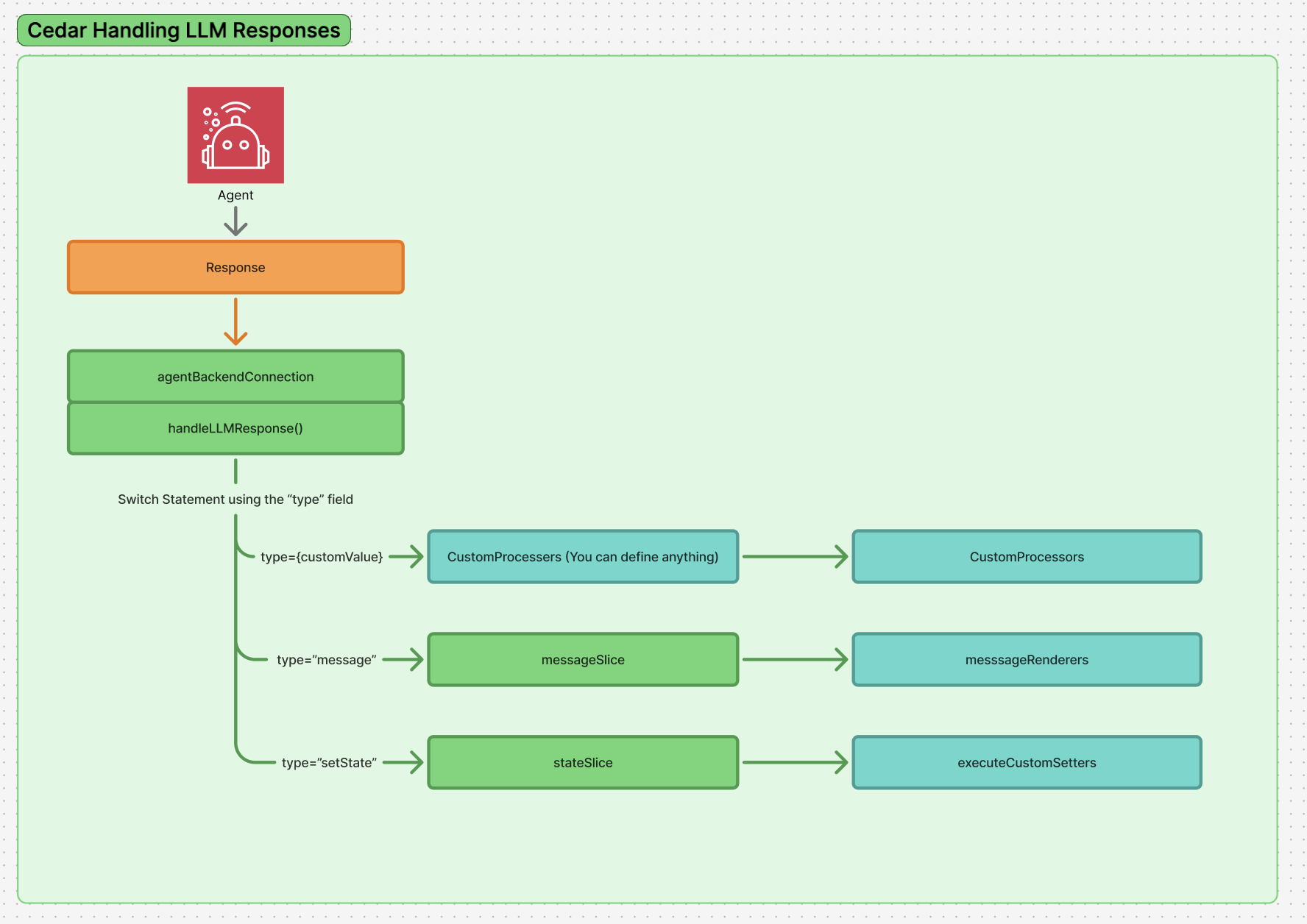Cedar processes your agent responses via a switch statement based on the “type” field.
This allows you to completely customize how structured responses from your agent backend are processed. This is the system through which messages are added to the chat, state actions are executed, or any decisions are made on how to deal with responses from the backend.
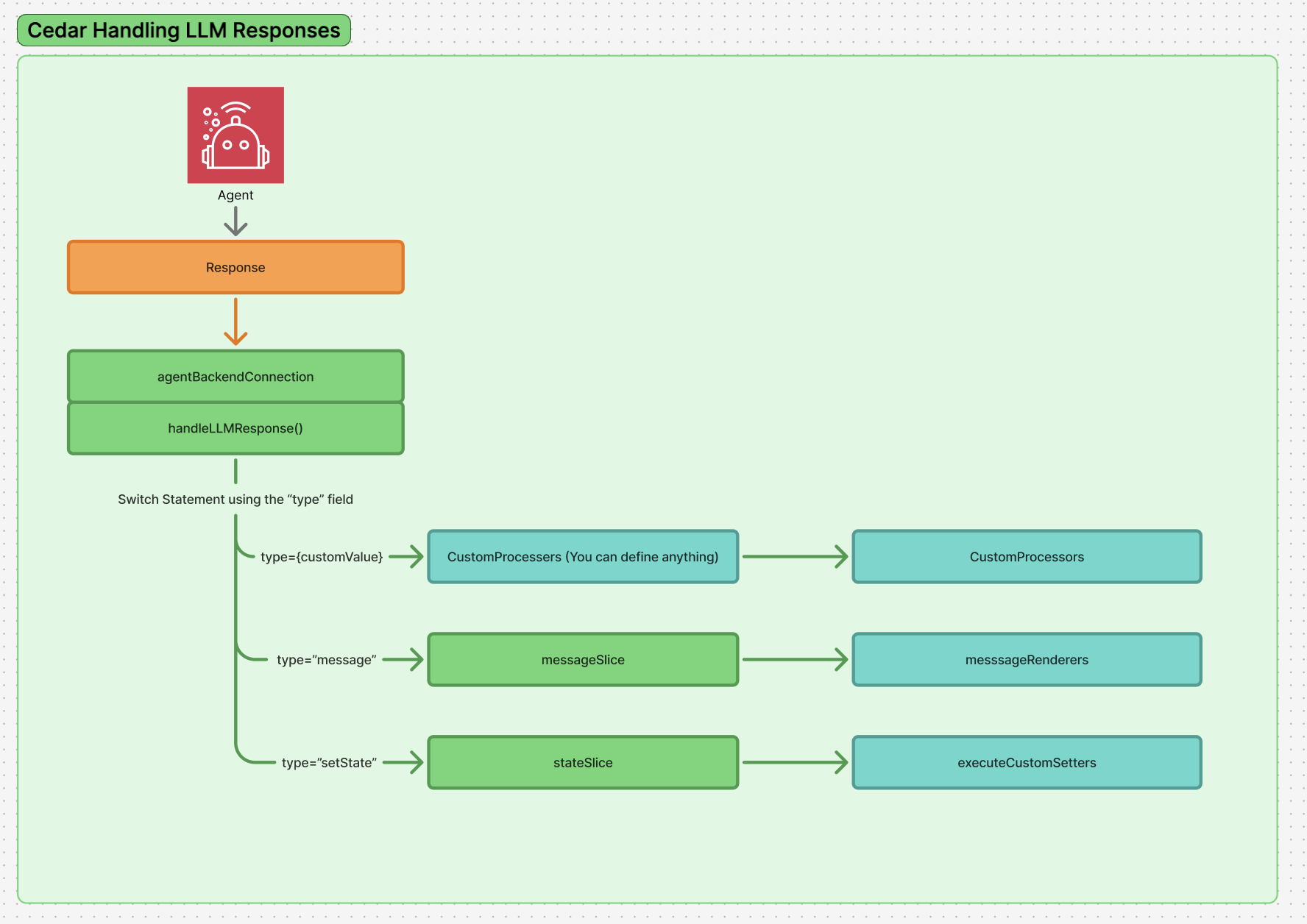 Note: This system is how we run anything user customisable, such as Custom Message Rendering.
Note: This system is how we run anything user customisable, such as Custom Message Rendering.
LLM Response Structure
When your agent backend returns responses, they follow the LLMResponse interface:
interface LLMResponse {
content: string; // Text content from the LLM
usage?: {
promptTokens: number;
completionTokens: number;
totalTokens: number;
};
metadata?: Record<string, unknown>; // Additional metadata
// The object field contains structured output when using JSON Schema or Zod
object?: StructuredResponseType | StructuredResponseType[];
}
object field is where Cedar looks for structured responses to process. It can contain:
- A single
StructuredResponseType object
- An array of
StructuredResponseType objects for multiple operations
undefined if no structured output was generated
Only objects in the object field are processed by the response processing system. The content field is always added to the chat by default as a simple text message.
Base Response Type
All structured responses in Cedar extend the BaseStructuredResponseType interface:
interface BaseStructuredResponseType {
type: string; // String identifier for processor matching
content?: string; // Optional text content
}
Requirements for Custom Response Processing
To use the custom response processing system, your response objects must have a type field. This field determines which processor will be used to handle the response.
// Valid response - has required 'type' field
{
type: 'notification',
content: 'Task completed successfully',
level: 'success'
}
// Invalid - missing 'type' field
{
content: 'This response will be added as a regular message'
}
Response Processor Interface
Cedar uses a strongly typed ResponseProcessor interface that ensures type safety throughout the processing pipeline:
export interface ResponseProcessor<
T extends StructuredResponseType = StructuredResponseType
> {
type: string; // Must match the response type
namespace?: string; // Optional organization namespace
execute: (obj: T, store: CedarStore) => void | Promise<void>; // Receives narrowly typed response
validate?: (obj: StructuredResponseType) => obj is T; // Receives broadly typed response for validation
}
- The
execute function receives your narrowly typed custom response (e.g., NotificationResponse)
- The
validate function receives the broadly typed StructuredResponseType for runtime validation
Custom Response Type Definition
Cedar exports a CustomStructuredResponseType<T, P> type that allows you to create type-safe custom responses:
import { CustomStructuredResponseType } from 'cedar-os';
// T = type string, P = additional properties
export type CustomStructuredResponseType<
T extends string,
P extends object = Record<string, never>
> = BaseStructuredResponseType & { type: T } & P;
// Example usage
type NotificationResponse = CustomStructuredResponseType<
'notification',
{
level: 'info' | 'success' | 'warning' | 'error';
}
>;
type StateUpdateResponse = CustomStructuredResponseType<
'state-update',
{
key: string;
value: any;
timestamp: string;
}
>;
Response Processor Factory Function
Cedar exports a createResponseProcessor factory function to create type-safe processors:
import { createResponseProcessor } from 'cedar-os';
// Create a processor with full type safety
const NotificationProcessor = createResponseProcessor<NotificationResponse>({
type: 'notification',
namespace: 'my-app',
execute: (obj, store) => {
// obj is narrowly typed as NotificationResponse
showToast(obj.content, obj.level);
store.addMessage({
type: 'text',
role: 'assistant',
content: `📢 ${obj.content}`,
});
},
validate: (obj): obj is NotificationResponse => {
// obj is broadly typed as StructuredResponseType for validation
return obj.type === 'notification' && 'level' in obj;
},
});
How Response Processing Works Internally
When a response comes back from the backend, Cedar uses the following process:
- Response Reception: The system receives the LLM response and checks for structured objects in the
object field
- Type Detection: If an object exists, the system examines its
type field
- Processor Lookup: The system searches for a registered processor that matches the response type
- Validation: If a processor is found and has a validation function, it checks if the response structure is valid
- Processing: If validation passes (or no validation exists), the processor’s
execute function is called
- Override Behavior: This is the ONLY thing that runs - it completely overrides default behavior, so if you want to add the message to chat, you must do so manually in your processor
Full Implementation Examples
import {
createResponseProcessor,
CustomStructuredResponseType,
} from 'cedar-os';
// Define custom response type
type UnregisteredResponseType = CustomStructuredResponseType<
'unregistered_event',
{ level: string }
>;
// Create the processor
const responseProcessor = createResponseProcessor<UnregisteredResponseType>({
type: 'unregistered_event',
namespace: 'product-roadmap',
execute: (obj, store) => {
// Custom processing logic
console.log('🔥 Unregistered event', obj);
// Manually add to chat if desired
store.addMessage({
type: 'text',
role: 'assistant',
content: `Received ${obj.type} with level: ${obj.level}`,
});
},
validate: (obj): obj is UnregisteredResponseType => {
return obj.type === 'unregistered_event' && 'level' in obj;
},
});
// Register with CedarCopilot
<CedarCopilot
responseProcessors={[responseProcessor]}
// ... other props
>
{children}
</CedarCopilot>;
Default Response Types and Processors
Cedar automatically handles these response types with default behavior. Each type has a corresponding default processor:
"message" Type
- Behavior: Adds text messages directly to chat with specified role
- Properties:
content: string, role?: 'user' | 'assistant' | 'bot'
- Default Processor:
messageResponseProcessor adds messages to chat
// Default messageResponseProcessor implementation
const messageResponseProcessor = {
type: 'message',
execute: (obj, store) => {
store.addMessage({
role: obj.role || 'assistant',
content: obj.content,
type: 'text',
});
},
};
"setState" Type
- Behavior: Executes state actions via state setters and adds setState message to chat
- Properties:
stateKey: string, setterKey: string, args?: unknown
- Default Processor:
setStateResponseProcessor executes state actions and adds to chat
// Default setStateResponseProcessor implementation
const setStateResponseProcessor = {
type: 'setState',
namespace: 'default',
execute: async (obj, store) => {
// Execute the state action with new parameter handling
store.executeStateSetter(obj.stateKey, obj.setterKey, obj.args);
// Add setState message to chat
store.addMessage(obj as unknown as MessageInput);
},
validate: (obj): obj is SetStateResponse =>
obj.type === 'setState' &&
'stateKey' in obj &&
'setterKey' in obj &&
typeof obj.stateKey === 'string' &&
typeof obj.setterKey === 'string',
};
import { createSetStateResponseProcessor, SetStateResponseFor } from 'cedar-os';
// Specific setState response type using helper
type UpdateCounterResponse = SetStateResponseFor<
'counter', // StateKey
'increment', // SetterKey
{ amount: number } // Args
>;
// Create custom setState processor with filtering
const CounterSetStateProcessor =
createSetStateResponseProcessor<UpdateCounterResponse>({
namespace: 'counter',
setterKey: 'increment', // Only handle increment actions
execute: (obj, store) => {
// Custom processing logic with new parameter handling
const amount = obj.args?.amount || 1;
store.executeStateSetter('counter', 'increment', { amount });
// Custom message instead of default
store.addMessage({
type: 'text',
role: 'assistant',
content: `✅ Counter incremented by ${amount}. New value: ${
store.getState().counter.value
}`,
});
},
});
"progress_update" Type
- Behavior: Updates existing progress messages or creates new ones with state tracking
- Properties:
text: string, state: 'in_progress' | 'complete' | 'error'
- Default Processor:
progressUpdateResponseProcessor manages progress message lifecycle
// Default progressUpdateResponseProcessor implementation
const progressUpdateResponseProcessor = {
type: 'progress_update',
execute: (obj, store) => {
const existingMessage = store.findProgressMessage(obj.text);
if (existingMessage) {
store.updateMessage(existingMessage.id, {
metadata: { ...existingMessage.metadata, state: obj.state },
});
} else {
store.addMessage({
type: 'progress_update',
role: 'assistant',
content: obj.text,
metadata: { state: obj.state },
});
}
},
};
- Behavior: Executes registered frontend tools with full type safety and validation
- Properties:
toolName: string, args?: unknown
- Default Processor:
frontendToolResponseProcessor executes tools and adds execution message to chat
- Learn More: See the complete Frontend Tools documentation for detailed implementation examples
// Default frontendToolResponseProcessor implementation
const frontendToolResponseProcessor = {
type: 'frontendTool',
execute: async (obj, store) => {
try {
// Execute the frontend tool with validation
const result = await store.executeFrontendTool(obj.toolName, obj.args);
// Add success message to chat
store.addMessage({
type: 'frontendTool',
role: 'assistant',
toolName: obj.toolName,
args: obj.args,
result: result,
status: 'success',
});
} catch (error) {
// Add error message to chat
store.addMessage({
type: 'frontendTool',
role: 'assistant',
toolName: obj.toolName,
args: obj.args,
error: error.message,
status: 'error',
});
}
},
validate: (obj): obj is FrontendToolResponse =>
obj.type === 'frontendTool' &&
'toolName' in obj &&
typeof obj.toolName === 'string',
};
"humanInTheLoop" Type
- Behavior: Suspends workflow execution and creates interactive UI for user input/approval
- Properties:
status: 'suspended', runId: string, stepPath: [string[], ...string[][]], suspendPayload?: object, message?: string, timeoutMs?: number
- Default Processor:
humanInTheLoopResponseProcessor manages workflow suspension/resume lifecycle
- Learn More: See the complete Human-in-the-Loop documentation for detailed implementation examples
// Default humanInTheLoopResponseProcessor implementation
const humanInTheLoopResponseProcessor = {
type: 'humanInTheLoop',
execute: (obj, store) => {
// Store workflow suspension data in 'humanInTheLoop' state
store.registerState({
key: 'humanInTheLoop',
value: { [obj.runId]: { ...obj, suspendedAt: new Date().toISOString() } },
customSetters: {
resume: /* resume workflow logic */,
cancel: /* cancel workflow logic */
}
});
// Add interactive message with resume/cancel callbacks
store.addMessage({
type: 'humanInTheLoop',
state: 'suspended',
runId: obj.runId,
suspendPayload: obj.suspendPayload,
resumeCallback: /* typed resume function */,
cancelCallback: /* typed cancel function */
});
}
};
Zod Schema Validation
Cedar exports Zod schemas for all default response processor types, enabling runtime validation and type safety:
import { z } from 'zod';
import {
BackendMessageResponseSchema,
SetStateResponseSchema,
LegacyActionResponseSchema,
ProgressUpdateResponseSchema,
HumanInTheLoopResponseSchema,
FrontendToolResponseSchema,
} from 'cedar-os';
// Runtime validation
const validatedResponse = HumanInTheLoopResponseSchema.parse(agentResponse);
// Type inference from schema
type HumanInTheLoopType = z.infer<typeof HumanInTheLoopResponseSchema>;
// Validate custom response objects
if (BackendMessageResponseSchema.safeParse(responseObject).success) {
// Handle as message response
}
BackendMessageResponseSchema - For "message" type responsesSetStateResponseSchema - For "setState" type responsesLegacyActionResponseSchema - For "action" type responses (backwards compatibility)ProgressUpdateResponseSchema - For "progress_update" type responsesHumanInTheLoopResponseSchema - For "humanInTheLoop" type responsesFrontendToolResponseSchema - For "frontendTool" type responses
If you override any of these default types, you lose the built-in behavior.
Since processors completely override default handling, ensure your custom
implementation covers all functionality you need, including adding messages to
the chat if desired.
Recommended File Structure
Cedar encourages organizing custom processors in dedicated files for easier maintenance and debugging:
src/
cedar-os/
processors/
responseProcessors.ts // All custom response processors
index.ts // Export registration function
components/
Layout.tsx // Register processors with CedarCopilot
cedar-os directory, making it easier to maintain, debug, and ensure consistency across your application. Remember that processors completely override default behavior, so plan your implementations to handle all the functionality you need.